- Start
- Click on Start Button à All Programs à MS Office à MS-Excel
- A new blank worksheet is opened which contains A, B, C …. Rows and 1,2,3, … columns and the intersection of the rows and columns forms cells having the reference A1, A2, A3, … , B!, B2, B3, … etc.
- Enter the heading for the Program converting Decimal to Binary, Octal and Hexadecimal at 1st row
- Enter the given data in Ath column in the rows 3, 4, 5 …, and with appropriate headings in the columns B3, C3, D3 type the functions dec2bin(A4), dec2oct(A4), dec2hex(A4) functions respectively
- Copy B4, C4, D4 to remaining rows by placing the mouse pointer at the left, bottom corner of each cell and the mouse pointer changes to small + sign and drag it to other cells, then the other rows are filled with appropriate results
- Repeat step (5) and (6) for converting from Binary to others, Octal to others and Hexadecimal to others with appropriate functions by specifying proper cell references in the functions
- Save the worksheet with proper name and Close the Excel worksheet
Wednesday, September 22, 2010
Algorithm for Number Conversions in MS-Excel
Subscribe to:
Post Comments (Atom)
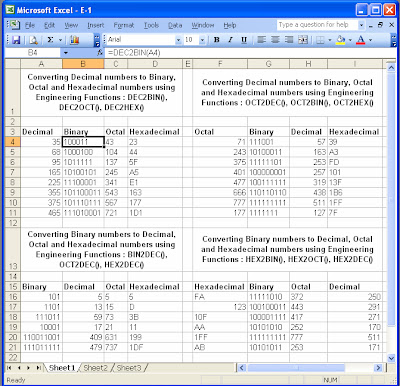
No comments:
Post a Comment